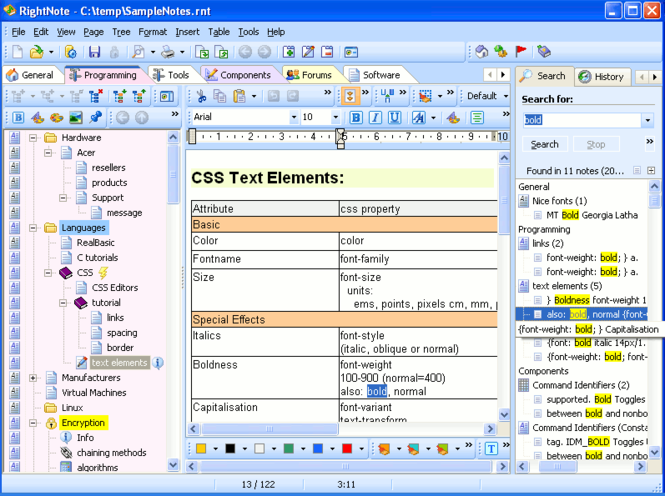RightNote 2.5.1
RightNote 2.5.1
RightNote is an easy to use notes organizer and information manager that allows you to store and organize different types of information in a single place and find that information very quickly. Handle information more efficiently and productively.
Last update
31 Jul. 2012
| old versions
Licence
Free to try |
$29.95
OS Support
Windows 2000
Downloads
Total: 996 | Last week: 6
Ranking
#273 in
Personal Info Managers
Publisher
Bauerapps
Screenshots of RightNote
RightNote Publisher's Description
What is RightNote and how can it help you?
Here's a quick explanation: We all have to deal with bits and pieces of information on a daily basis: phone numbers of contacts, passwords, to-do lists, webpage snippets, research papers, accounting information, browser bookmarks, source code snippets etc..etc.. How do you deal with it all?
If you write things down on little pieces of paper or store this information in different files scattered on your computer, it wont be long before you run into the following problems:
(1) It's a (huge) bother trying to find something when you need to, having to sift through loads of information,
(2) it's hard to backup your important information (since it is not stored in a single place) and
(3) it's hard to protect sensitive information (e.g. credit card details).
RightNote solves all these problems by allowing you to store all your information in a single place, find things ultra fast with full text search and highlighted search results, and protect sensitive information by putting a lock on selected notes.
RightNote includes different types of notes to store different types of information. There's a word processing note for textual information and web clips, a spreadsheet note for accounting info or any type of list, a source code note for source code snippets, and the new Evernote note allows you to store selected notes in the cloud. All notes are stored in a hierarchical tree outline and can easily be moved around and re-organized at a later point.
Well that is just a very short summary. RightNote includes a large number of features that help you deal with notes and information more efficiently, make your data more memorable and organized, and stimulate your brain with colors, icons and tags.
What's more, there's a freeware version that includes a large number of RightNote's main features. The best thing to do is download a free trial of the Professional version or start using the Freeware version today!
Here's a quick explanation: We all have to deal with bits and pieces of information on a daily basis: phone numbers of contacts, passwords, to-do lists, webpage snippets, research papers, accounting information, browser bookmarks, source code snippets etc..etc.. How do you deal with it all?
If you write things down on little pieces of paper or store this information in different files scattered on your computer, it wont be long before you run into the following problems:
(1) It's a (huge) bother trying to find something when you need to, having to sift through loads of information,
(2) it's hard to backup your important information (since it is not stored in a single place) and
(3) it's hard to protect sensitive information (e.g. credit card details).
RightNote solves all these problems by allowing you to store all your information in a single place, find things ultra fast with full text search and highlighted search results, and protect sensitive information by putting a lock on selected notes.
RightNote includes different types of notes to store different types of information. There's a word processing note for textual information and web clips, a spreadsheet note for accounting info or any type of list, a source code note for source code snippets, and the new Evernote note allows you to store selected notes in the cloud. All notes are stored in a hierarchical tree outline and can easily be moved around and re-organized at a later point.
Well that is just a very short summary. RightNote includes a large number of features that help you deal with notes and information more efficiently, make your data more memorable and organized, and stimulate your brain with colors, icons and tags.
What's more, there's a freeware version that includes a large number of RightNote's main features. The best thing to do is download a free trial of the Professional version or start using the Freeware version today!
What's New in Version 2.5.1 of RightNote
Add new Evernote note type
Add Evernote integration - sync selected notes with your Evernote account
Add Evernote integration - sync selected notes with your Evernote account
Look for Similar Items by Category
Feedback
- If you need help or have a question, contact us
- Would you like to update this product info?
- Is there any feedback you would like to provide? Click here
Beta and Old versions
Popular Downloads
-
 Kundli
4.5
Kundli
4.5
-
 Grand Auto Adventure
1.0
Grand Auto Adventure
1.0
-
 Macromedia Flash 8
8.0
Macromedia Flash 8
8.0
-
 Cool Edit Pro
2.1.3097.0
Cool Edit Pro
2.1.3097.0
-
 Grand Theft Auto: Vice City
1.0
Grand Theft Auto: Vice City
1.0
-
 Hill Climb Racing
1.0
Hill Climb Racing
1.0
-
 Cheat Engine
6.8.1
Cheat Engine
6.8.1
-
 Zuma Deluxe
1.0
Zuma Deluxe
1.0
-
 Tom VPN
2.2.8
Tom VPN
2.2.8
-
 Vector on PC
1.0
Vector on PC
1.0
-
 Grand Theft Auto IV Patch...
1.0.1.0
Grand Theft Auto IV Patch...
1.0.1.0
-
 Netcut
2.1.4
Netcut
2.1.4
-
 Minecraft
1.10.2
Minecraft
1.10.2
-
 Ulead Video Studio Plus
11
Ulead Video Studio Plus
11
-
 AtomTime Pro
3.1d
AtomTime Pro
3.1d
-
 Windows XP Service Pack 3
Build...
Windows XP Service Pack 3
Build...
- Bluetooth Device (RFCOMM Protocol... 5.1.2600.2180
-
 C-Free
5.0
C-Free
5.0
-
 Hercules Setup Utility
3.2.8
Hercules Setup Utility
3.2.8
-
 Microsoft Office 2010
Service...
Microsoft Office 2010
Service...